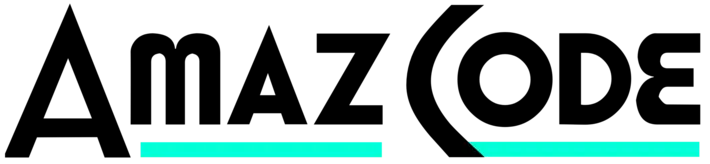Digital tutorial available in English and Portuguese. Learn how to create your residential proxies and mobiles!How To Create Your Own Residential And Mobile Proxy [Tutorial]A solution against the feedback required!

The end of datacenter proxies is coming. Instagram is recently blocked from all actions taken by accounts that have proxy addresses from a data center.
The solution is to use a mobile or home proxy. Despite the great advantage, these proxies are often expensive and have limited traffic.
Also, they are usually from another location, and this may affect your accounts. Instagram is already checking geolocation to ban accounts.
What’s the solution?
Create your own home or mobile proxies!
How to do this?
By following the walkthrough of this tutorial, you will be able to create your own unique proxy.
What is included in the package:
– Complete Method Tutorial in Portuguese / English
– Application used in the tutorial
What is needed?1 – Android or Windows / MAC Smartphone with NOX Emulator2 – Internet via local WiFi or LTE 3G / 4G mobile dataImmediate download after payment.
IMPORTANT NOTE:
It may be necessary to open the ports of your router.
This procedure is not included in the tutorial as this may be different depending on the router model and brand.
Item Information
Last Update:August 11, 2019Relased:August 9, 2019Version:1.0Files Included:PHP Files,HTML Files,JS Files,CSS Files,Layout:ResponsiveWidget Ready:NoRetina Ready:YesDocumentation:Yes