TheSocialGrowth v1.1 Nulled – allows you to sell your Social Media Marketing Services with an easy to use panel. You can provide quality and cheap TheSocialGrowth Nulled Services to your customers, they can buy all packages or services like Facebook likes, Instagram followers, Twitter followers, Youtube Viewers and many more using your panel. You can create as many as services & packages according to your expertise, this is a completely dynamic panel.
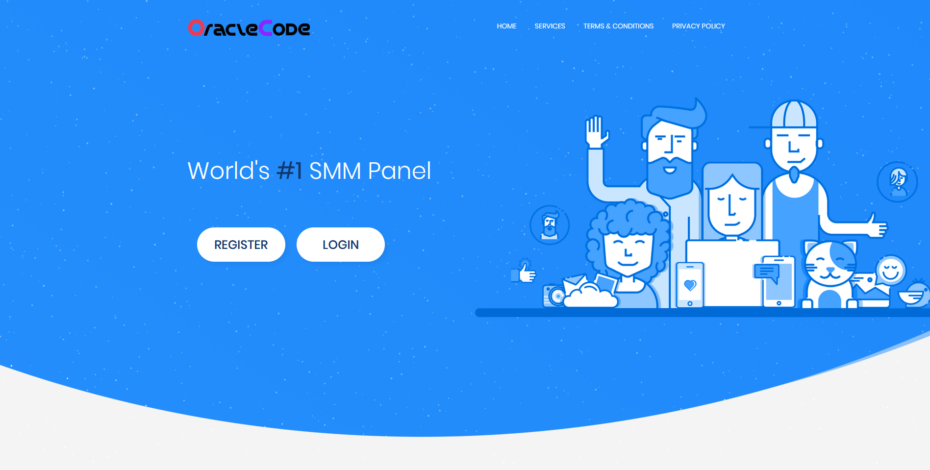
TheSocialGrowth Nulled Features:
- Services & Announcement.
- 3 Step Installation. Super easy to install.
- Mobile Responsive UI
- Add unlimited services
- Add unlimited categories
- Automate orders via API
- Multi API Providers (With the same API required parameters)
- Control orders manually or through API
- Users API
- Bulk add all services from API provider and set price percentage increase
- Users and Admin dashboard
- One-Click Service Details.
- Services list on the homepage.
- Deposit History
- Order History
- Balance History
- Ticket System
- Support system
- FAQ system
- Payment gateway: Paypal, Stripe, Paytm and Manual payment methods
- Edit instructions from WYSIWYG Editor.
- User Add Funds in panel / Admin can also add funds to user accounts
- User management
- Order management
- Staff management
- Ticket management
- Providers management
- Categories management
- Services management
- Deposit management
- FAQ management
- Terms & Conditions and Privacy policy pages
- User registration and login system
- Forget password system
- SEO Optimized
- Change Logo | Favicon
- Add meta tags and keywords
- Add Google Analytics code
- Add Floating chatbox code
- Social links manager
- Basic statistics for user
- Cross Browser Optimized Website.
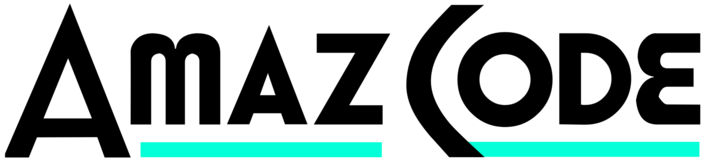

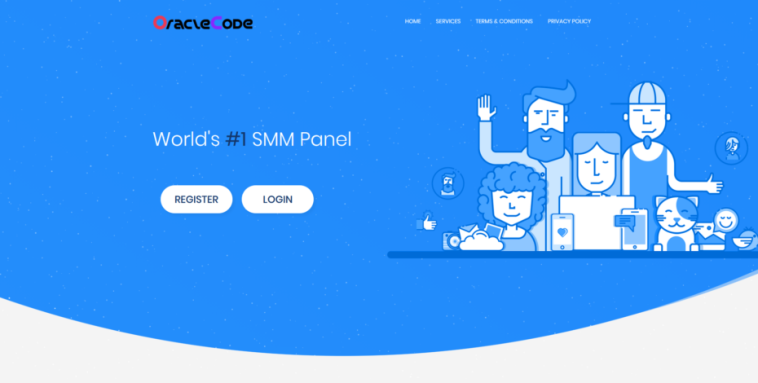
Sir i cant see installation page. please help me sir. i done everything but i want a better tutorial for this. sir please help me..
What is admin login credential
And what will be the URL
Thanks
Failed! Item purchase code is wrong. Please fill it correctly.
Updated
What to enter at the place of purchase key?
When I’m entered a space it showing error key
Updated! download new nulled
Purchase Code ?
download new update and follow the docs
I really confused, how to login admin page? there’s always failed
my web test: https://openlapax.000webhostapp.com
I can’t add services … There’s nothing on the “Add Services” list
Works fine for me